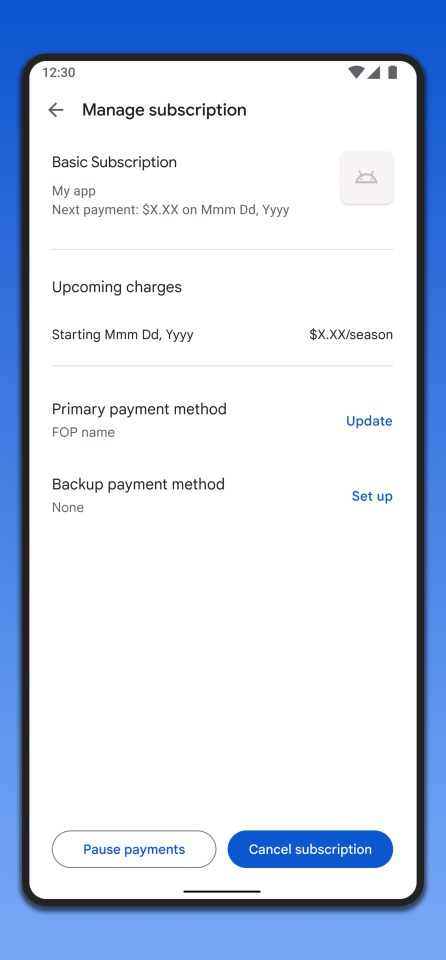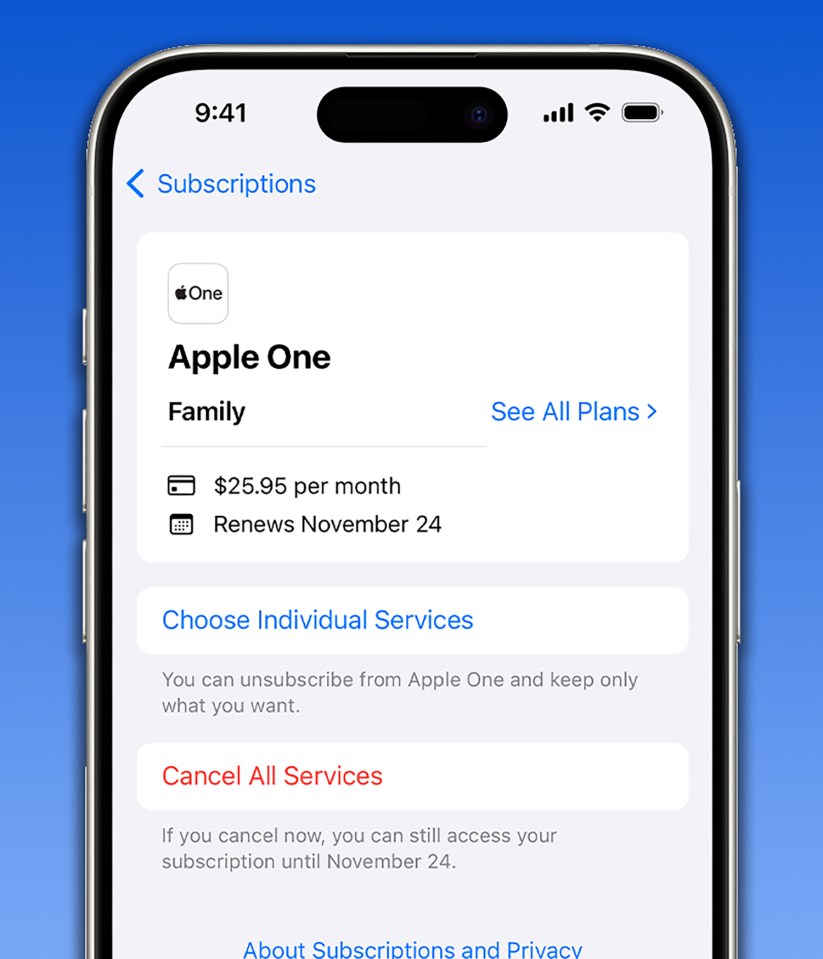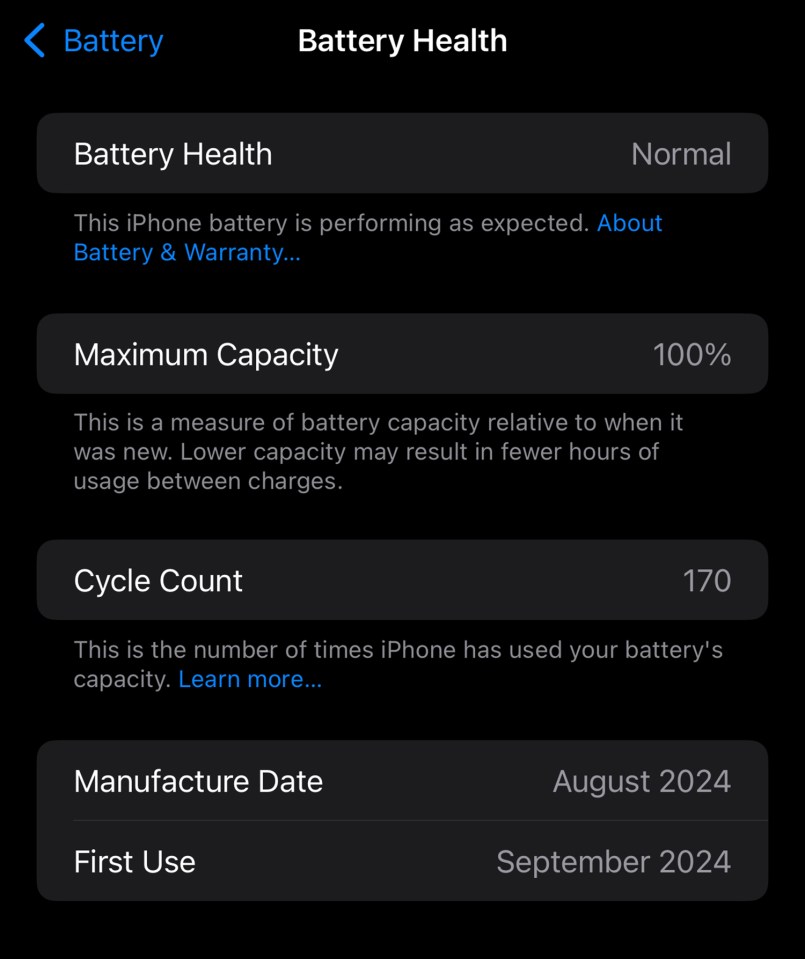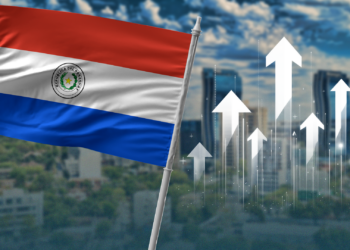BUYING and then maintaining a mobile phone is expensive enough – so don’t saddle yourself with extra costs for no reason.
A few silly phone mistakes could end up hitting your bank for hundreds of pounds every single year. I do my best to dodge them as The Sun’s resident tech expert, and you should too.
Worse still, these five blunders are so easily avoidable that you’ll be kicking yourself for slipping up.
Phone mistake #1 – Forgotten subscriptions
One of the biggest cash killers is subscriptions, all quietly siphoning cash from your account.
Maybe you signed up for a free trial and forgot to cancel it, or you started paying for an app you don’t really use any more.
Thankfully Apple and Google have made it very easy to track down (and kill) these rogue subscriptions on your iPhone and Android.
For iPhone, just go to Settings > [Your Name] > Subscriptions to see everything you’ve signed up for through the App Store. Tap on memberships under “Active” and choose Cancel Subscription to end them quickly.
And for Android, go to the Google Play Store > Subscriptions, choose the one you want to end, and hit Cancel Subscription.
The downside here is that this method will only find subscriptions that you’ve used the App Store or Play Store for.
If you signed up via a website in a browser, you’ll need to go directly to that site to cancel. Sorry.
The Saving: A subscription could cost you as little as 99p, up to almost any cost. But even killing two £9.99 subscriptions would save you just under £240 a year.
Phone mistake #2 – Ignoring those ‘secret’ stores
New phones aren’t cheap. And, they’re certainly not getting cheaper.
That’s where you’re going wrong. Buying new phones can be a great option, but many providers have less well known “refurbished” stores hiding in plain sight on their websites.
This isn’t the same as buying up a used handset from a stranger on the internet, with a charging port full of grime and more fingerprints than a “place your order” screen.
For instance, Apple’s Refurbished Store gives you a relatively like-new handset, fully tested with a fresh battery, a one-year limited warranty, and no major damage.
At The Sun’s latest check-in, several models were as much as £450 cheaper than their brand new counterparts.
For instance, an iPhone 13 Pro Max with 1TB of storage is £450 off in all colours.
SUBSCRIPTION TRICK – SAVE HUNDREDS!

Once you’ve checked your subscription renewals, try the swap trick too…
Here’s a clever method from The Sun’s tech editor Sean Keach:
Look, streaming bills are a nightmare. Especially when it comes to TV.
There are loads of services – all packed with top telly – that demand your cash.
So consider rotating them instead.
Cancel all of them but, say, Netflix, then watch that for a month.
Now bin it, and move on to Disney+, and enjoy that content library.
Then scrap that, and swap to Amazon’s Prime Video for the third month.
Once you’re done (or you’ve added a fourth service to your mix), start over from the beginning.
It means you get to watch all of the top TV shows and movies on these services without paying for a full 12 months for each. You’ll save hundreds over a year.
Picture Credit: Netflix
And you can get an iPhone 13 for as little as £419 – that’s £80 off compared to a brand new model.
By contrast, a new iPhone 16 starts at £799.
Lots of shops have official refurbishment schemes, including Amazon and Currys. And you could always check BackMarket, which is a massive sales hub for refurbished gadgets that offers warranties and protection plans.
So check those hidden stores first before splashing out on a new model. Chances are, you won’t be able to tell it apart from a new mobile anyway.
The Saving: It depends on the handset you buy, and where you get it from – but Apple’s biggest discount on a refurbished model is £450.
Phone mistake #3 – Feeling the heat
Summer is nearly here and you’ll be wanting to take that posh (potentially refurbished!) blower out to your garden, the local park, or hopefully the beach.
If your phone gets hot, it’s bad news for the battery inside.
When a battery gets cold, it’ll have temporary problems that go away once it warms up again. But heat permanently damages batteries.
If your phone feels roasting hot after using it in the sun – or even worse, has shut down – then you’re doing damage to the battery.
Another common mistake is leaving it in the car. Your motor can get immensely hot when left in the sun, and that means your phone will start baking too.
All of this will permanently shorten the battery life of your smartphone.
WHY DO BATTERIES GET WORSE OVER TIME?

Here’s what you need to know
- Most gadgets run on lithium-ion batteries
- Over time, the amount of charge this type of battery can hold gets smaller
- That means you need to charge your device more often because they hold less charge
- Batteries have two electrode points – the cathode and the anode
- To charge a battery, the ions inside the battery are forced from the cathode to the anode
- When you use a battery, it moves in the reverse direction
- This process wears away at the structure of the anode, reducing its ability to function correctly
- But the process also builds up a kind of salt on the cathode when charging
- As this build-up grows, the battery will accept less charge over time
- It’s estimated that between 500 and 1,000 full charge-cycles will reduce a battery’s maximum capacity by roughly 20%
Picture Credit: Apple / The Sun
That means you’ll either have to live with it, fork out for a battery replacement (anywhere from £65 to £109), or pay a load of money to upgrade to a new mobile.
So if you want your phone to last as long as possible (between charges, but also between upgrades), keep it out of the heat.
The Saving: Avoiding forking out for a new battery could save you £65 or £109 – but upgrading your mobile would mean an even bigger bill of potentially hundreds.
Phone mistake #4 – Missing bundles and family packages
It’s easy to accidentally pay way more on your phone than you need to.
For instance, iPhone owners can take advantage of Apple One.
APPLE ONE – THE PLANS TO CLAIM
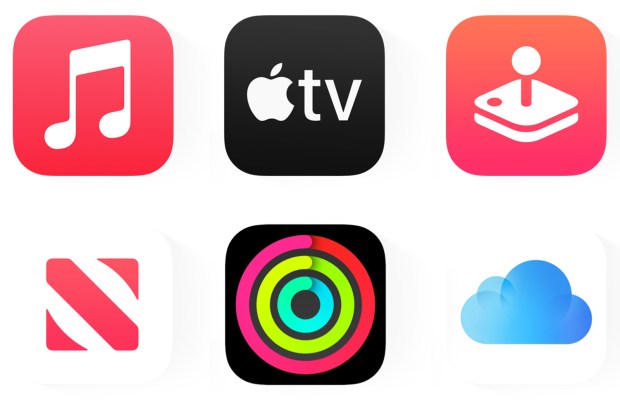
Here’s what you’ll pay for (and get from) Apple One…
Individual
£18.95 a month (saves you £9 monthly)
- iCloud+ (50GB)
- Apple TV+
- Apple Music
- Apple Arcade
Family
£24.95 a month (saves you £11 monthly)
- iCloud+ (200GB)
- Apple TV+
- Apple Music
- Apple Arcade
- Sharing with up to five people
Premier
£36.95 a month (saves you £27.99 monthly)
- iCloud+ (2TB)
- Apple TV+
- Apple Music
- Apple Arcade
- Apple Fitness+
- Apple News+
- Sharing with up to five people
Picture Credit: Apple
It’s a subscription that bundles your Apple memberships together to slash their prices. So if you get the basic tier for £18.95, you’ll get Apple TV+, Apple Music, Apple Arcade, and iCloud+ (with 50GB of storage). It’s £9 cheaper than buying them individually.
And don’t ignore Family Sharing options too.
Loads of memberships offer Family Sharing plans that let your entire household use the same membership – but with individual profiles.
For instance, you can do this with Amazon Prime, Spotify, and Apple’s iPhone subscriptions too.
Some services – like Netflix – even allow you to pay a smaller fee to let people outside of your household use it.
So weigh up all of those options before paying full price for any subscription. Otherwise you’re just throwing away money.
The Saving: Amazon Prime can be shared across five people. The £8.99 monthly fee is £107.88 a year, but that’s just £21.58 for each person – or £1.80 a month. Do this with a few more subscriptions and the savings add up fast.
Phone mistake #5 – Forgetting battery upgrades
If your old iPhone is starting to feel slow and the battery life is rubbish, it’s tempting to upgrade. But wait!
You’re much better off trying a battery replacement first.
All smartphone batteries get worse over time as you charge them up and discharge them. It means they’ll hold less charge over time.
And as your iPhone battery ages, its performance can slow too – in a bid to protect the battery.
So one option is to simply pay for a battery upgrade, which is usually less than £100.
This will give you like-new battery life, better performance, and breathe new life into your mobile. So it should last for a few more years before you really need to upgrade.
IPHONE BATTERY SWAP – HOW MUCH WILL IT COST?
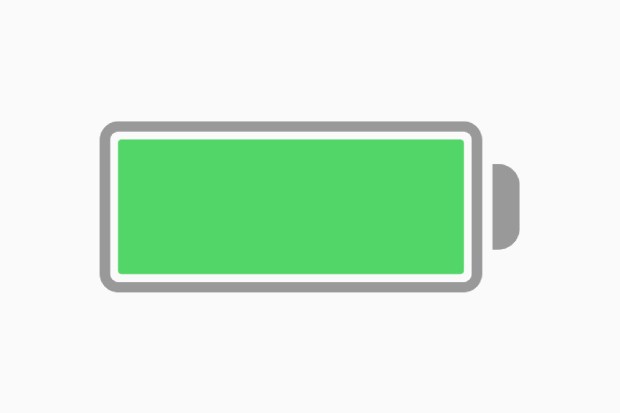
Here’s how much you’ll pay for iPhone battery replacements in the UK
iPhone 5 Series
iPhone SE Series
- iPhone SE (1st gen) – £N/A
- iPhone SE (2nd gen) – £65
- iPhone SE (3rd gen) – £65
iPhone 6 Series
- iPhone 6 – £N/A
- iPhone 6s – £N/A
- iPhone 6s Plus – £N/A
iPhone 7 Series
- iPhone 7 – £65
- iPhone 7 Plus – £65
iPhone 8 Series
- iPhone 8 – £65
- iPhone 8 Plus – £65
iPhone X Series
iPhone XR/XS Series
- iPhone XR – £85
- iPhone XS – £85
- iPhone XS Max – £85
iPhone 11 Series
- iPhone 11 – £85
- iPhone 11 Pro – £85
- iPhone 11 Pro Max – £85
iPhone 12 Series
- iPhone 12 mini – £85
- iPhone 12 – £85
- iPhone 12 Pro – £85
- iPhone 12 Pro Max – £85
iPhone 13 Series
- iPhone 13 mini – £85
- iPhone 13 – £85
- iPhone 13 Pro – £85
- iPhone 13 Pro Max – £85
iPhone 14 Series
- iPhone 14 – £95
- iPhone 14 Plus – £95
- iPhone 14 Pro – £95
- iPhone 14 Pro Max – £95
iPhone 15 Series
- iPhone 15 – £95
- iPhone 15 Plus – £95
- iPhone 15 Pro – £95
- iPhone 15 Pro Max – £95
iPhone 16 Series
- iPhone 16 – £95
- iPhone 16 Plus – £95
- iPhone 16 Pro – £109
- iPhone 16 Pro Max – £109
Picture Credit: Apple
Don’t splash £1,000 on a new mobile when yours might be as good as new for £65.
Just take it to the phone shop and get that battery swapped.
The Saving: Spending £65 on a new battery could cost you far less than, say, the £799 starting price of an iPhone 16. The true saving could be even higher if you were eyeing a top model.