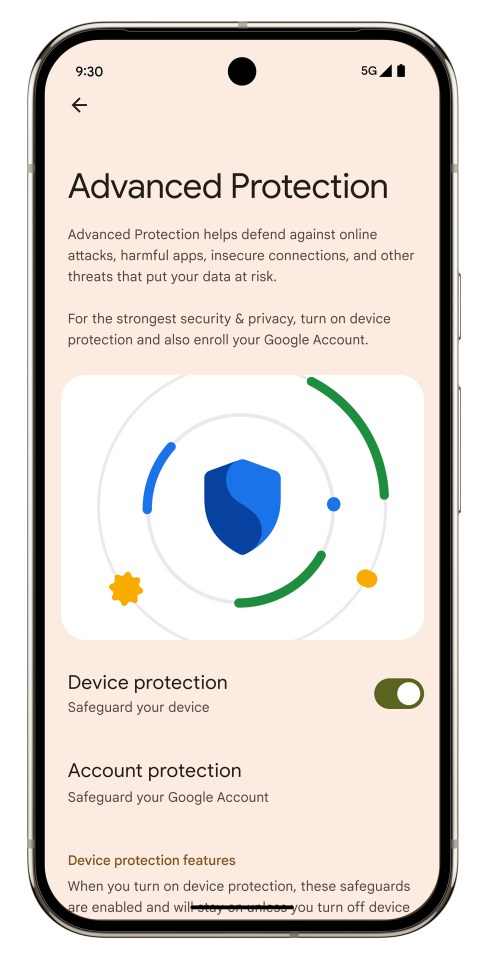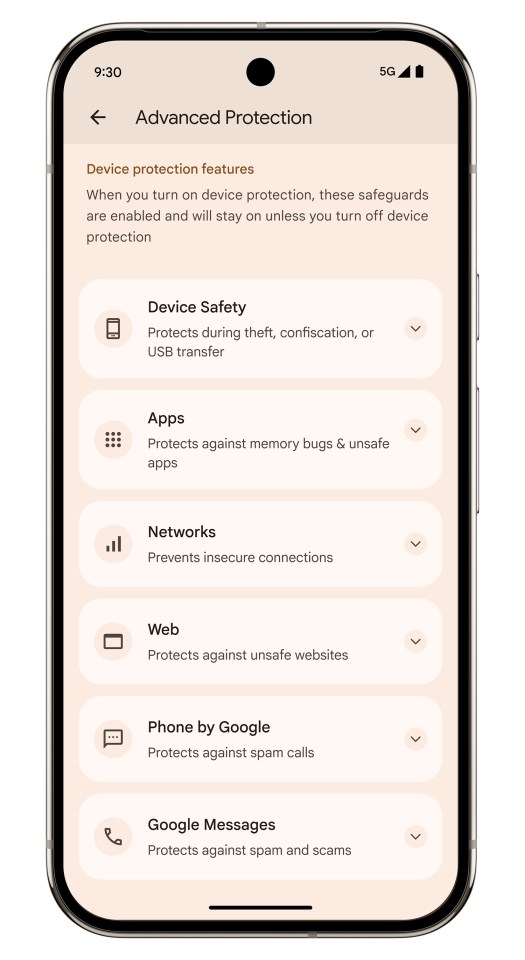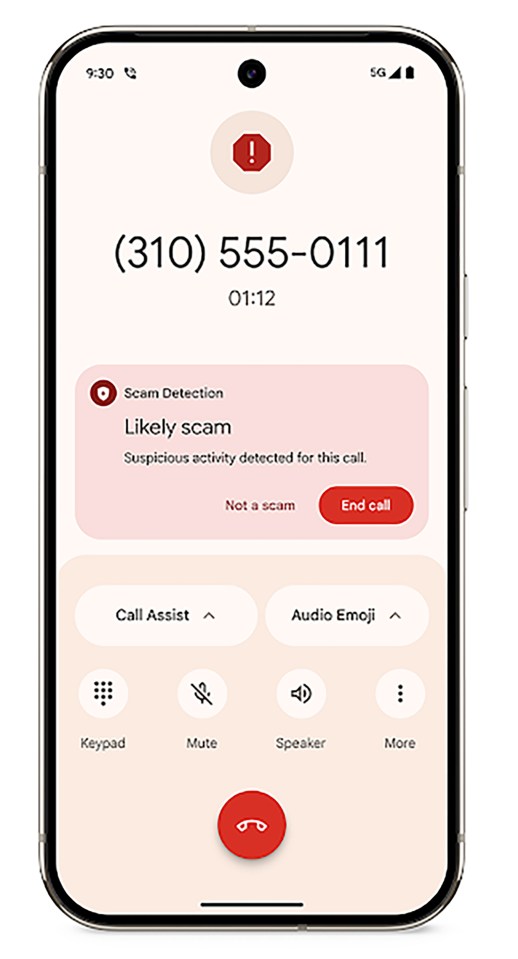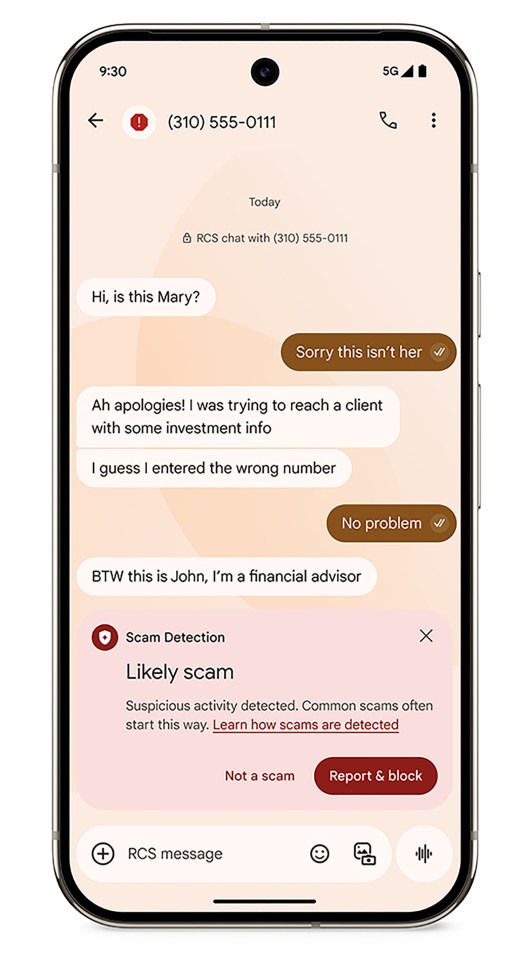MILLIONS of phone owners can take advantage of a special “protection” mode used by VIPs to avoid being hacked.
It’s called Advanced Protection and anyone can use it for free – though it’s built for celebs, politicians, and other important figures.
Protection features were first launched in 2017, but the system has been upgraded in the new Android 16 update.
It has special tricks like preventing your phone from being hacked by a physical cable, and using AI to detect scam call and text conversations live as they’re happening.
The feature activates a long list of hardcore security measures designed to boost your security and dodge scams.
“Android 16 enhances and expands the Advanced Protection features that Google first launched in 2017,” said Google’s Stella Loh.
“Making it simple to turn on an array of robust device security features.”
Stella, who works on the Android team, added: “Whether you’re a public figure or just want the best of Android’s powerful security features, you can turn on Advanced Protection for peace of mind that you’re protected against the most sophisticated threats.”
WHAT IS GOOGLE’S ADVANCED PROTECTION PROGRAM?
Google is the company behind the Android software that powers billions of phones around the world.
And there’s a special feature called the Advanced Protection.
Google says that this serves up its “strongest protections against targeted attacks”.
“Advanced Protection ensures all of Android’s highest security features are enabled and are seamlessly working together to safeguard you against online attacks, harmful apps, and data risks,” Google explained.
To get all the latest protections, you’ll need Android 16.
That’s currently out in beta version, which you can try for free today.
Or you can wait for a full release, which may take several months to turn up on your mobile.
GOOGLE’S ADVANCED PROTECTION PERKS AND HOW TO TURN ON
Once you’ve got the latest Android update, go into Settings.
HOW TO UPDATE YOUR ANDROID PHONE

Get the latest upgrades…
Updating your Android phone is extremely important.
For a start, it means you’ll get fancy new features to make your phone better.
But updates often include fixes that can repair security problems – or help you to stay safe from crooks.
You can check what software version you have by going into Settings > About Phone > Android Version.
And if you want to update, you can just go to Settings > System > Software Update.
Note that your Android phone will probably have worse battery life in the days following an update – but it should get better.
Picture Credit: Google
Then go to Settings > Google > Personal & Device Safety > Advanced Protection > Device Protection.
From there, you’ll be able to see a list of all of the features that are activated once you toggle the setting on.
For instance, there’s a Theft Detection Lock that means your phone automatically locks itself if it detects “suspicious activity indicative of theft”.
Your phone will also lock itself if it goes offline for a prolonged period.
ADVANCED PROTECTION – GOOGLE’S WORD ON IT

Here’s what Google says Advanced Protection serves up…
- Best-in-class protection, minimal disruption: Advanced Protection gives users the option to equip their devices with Android’s most effective security features for proactive defense, with a user-friendly and low-friction experience.
- Easy activation: Advanced Protection makes security easy and accessible. You don’t need to be a security expert to benefit from enhanced security.
- Defense-in-depth: Once a user turns on Advanced Protection, the system prevents accidental or malicious disablement of the individual security features under the Advanced Protection umbrella. This reflects a “defense-in-depth” strategy, where multiple security layers work together.
- Seamless security integration with apps: Advanced Protection acts as a single control point that enables important security settings across many of your favorite Google apps, including Chrome, Google Message, and Phone by Google. Advanced Protection will also incorporate third-party applications that choose to integrate in the future.
Picture Credit: Google
There’s a USB Protection that prevents “physical attacks” using your phone’s charging port.
Safe Browsing modes block dangerous websites for you.
And there are special AI-powered scam detection tools for both phone calls and text messages that flag up if you’re being swindled in real-time.
The feature also blocks you from connecting to outdated 2G phone networks, and won’t automatically reconnect to Wi-Fi networks “known to be insecure” either.
GOOGLE’S ‘GOLDEN RULES’ FOR AVOIDING SCAMS

Here are the official Google “golden rules
#1 – Slow it down
Scams are often designed to create a sense of urgency. Take time to ask questions and think it through.
#2 – Spot check
Do your research to double check the details you are getting. Does what they’re telling you make sense?
#3 – Stop! Don’t send
No reputable person or agency will ever demand payment or your personal information on the spot.
Picture Credit: Google / The Sun
Some of the features won’t arrive until “later this year”, according to Google.